|
What you
need here really depends on what you want. There are a wide variety
of video card types and performance levels. The common specification
used to classify video cards is the memory type and size. The
typical office work station will use a video card with only 8 MB of shared
RAM, whereas a dedicated gaming system might use 128 MB onboard
DDR-RAM. The video system might use "shared memory" architecture,
where the video system uses the same memory as the rest of the
system. This is the case when the video system is built into the
motherboard. Video cards will have there own memory
"onboard".
There are two types of video card slots, AGP and
PCI. PCI is the slower type, which is most often used to upgrade the
video on a system that has built in video and no AGP slot (or an AGP slot
that isn't working properly). These slots look alike on the
motherboard, but are always different colors. PCI slots are always
WHITE, and AGP slots are always BROWN.
Before you buy a PCI video card to upgrade the
onboard video on your motherboard, make sure the onboard video can be
disabled.
|
|
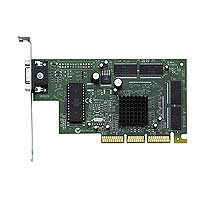 Notice the black square? That is a
heat sink. These things can get very hot! Notice the black square? That is a
heat sink. These things can get very hot! |